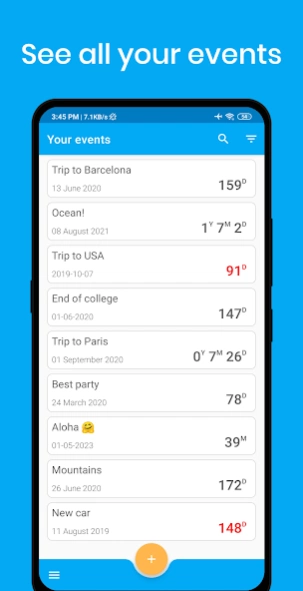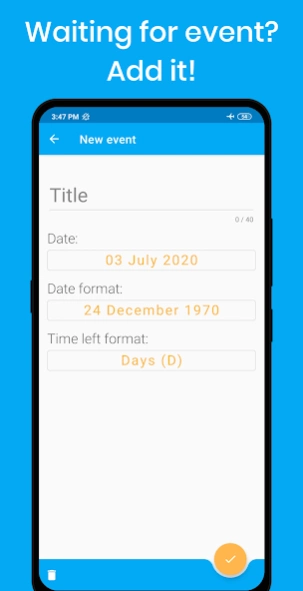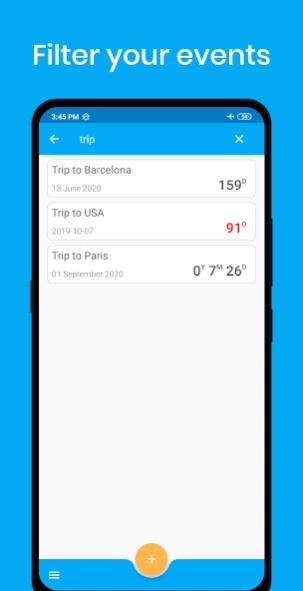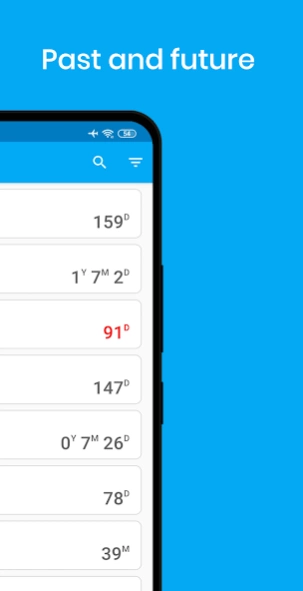Days Counter 2.2.0
Free Version
Publisher Description
Days Counter - Approaching an important event in your life? Count down the days!
Days Counter is designed for people whose schedule is replete with various important occasions. Birthday, anniversary, an important meeting - regardless of the nature of the event, you can sleep peacefully and still none of them will escape your attention.
The application counts down to those events, and counts the days continue after the specified date. The possibility to synchronize with a Google Account allows you to save data in the cloud. This option makes the restoring of the events very easy. At any time, you can also share the details of your special events among friends!
Available in two themes application allows the user to sort the entries (events) and select the display format for each events individually. With widgets you can easily keep track of upcoming events directly from the home screen.
Let Days Counter accompany you every day and never miss any important deadline!
About Days Counter
Days Counter is a free app for Android published in the Food & Drink list of apps, part of Home & Hobby.
The company that develops Days Counter is Mateusz Teteruk. The latest version released by its developer is 2.2.0.
To install Days Counter on your Android device, just click the green Continue To App button above to start the installation process. The app is listed on our website since 2020-11-19 and was downloaded 1 times. We have already checked if the download link is safe, however for your own protection we recommend that you scan the downloaded app with your antivirus. Your antivirus may detect the Days Counter as malware as malware if the download link to com.teteruk.mateusz.dayscounter is broken.
How to install Days Counter on your Android device:
- Click on the Continue To App button on our website. This will redirect you to Google Play.
- Once the Days Counter is shown in the Google Play listing of your Android device, you can start its download and installation. Tap on the Install button located below the search bar and to the right of the app icon.
- A pop-up window with the permissions required by Days Counter will be shown. Click on Accept to continue the process.
- Days Counter will be downloaded onto your device, displaying a progress. Once the download completes, the installation will start and you'll get a notification after the installation is finished.